2018/10/15
End-User Guidance to Microsoft Teams: How to Use and Access
by Melissa Hubbard and Matthew J. Bailey
This blog post is an excerpt from the book Mastering Microsoft Teams authored by Microsoft MVPs Melissa Hubbard and Matthew J. Bailey and published by Apress.
Teams is accessible via three different methods. Each format that you access a team in places slightly different parameters around what you can do with it. As an example, you currently have the option to access a team through the following ways:
- Your Internet browser by accessing your Office 365 tenant
- The Teams client application installed on a Windows-based computer
- The app installed on either an iOS-based (Apple) or an Android- based smartphone
fig. 1. Teams is available as an installed client for Windows or Mac computers, as an app for iPhones, Android phones, or Windows phones, and via some web browsers.
What you will probably notice first is that based on which type of client you are accessing, you have different features available to you. In the case of the Internet site or Windows client vs. the smartphone app, this is pretty much an industry standard. Most phone apps are not quite able to provide as much functionality as the other ways an application might be created. For the most part, enough features exist on all platforms to use the product successfully. Just be aware that the product has variances, and because it is new to the market, will continue to have many features being added, changed, or updated on its different clients.
About the Author
Melissa Hubbard is a Microsoft MVP and an Office 365 and SharePoint consultant specializing in collaboration solutions and automating business processes. She is a certified Project Management Professional (PMP) experienced in project management and quality assurance as well as implementing SharePoint and Office 365 solutions. She is passionate about user adoption, governance, and training. Melissa regularly blogs and speaks at events and conferences, most recently on the topics of Microsoft Teams and Flow.
Matthew J. Bailey is a Microsoft MVP and Microsoft Certified Trainer (MCT) for Noteworthy Technology Training, specializing in SharePoint, Office 365 (including Teams), Azure, and Power BI. He combines his business expertise and his technical knowledge to resolve corporate challenges. He is a highly regarded presenter, avid blogger, and author, most recently of The SharePoint Business Analyst Guide.
This article was contributed by Melissa Hubbard and Matthew J. Bailey, authors of Mastering Microsoft Teams.
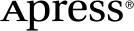 www.apress.com
www.apress.com
