2018/10/11
Cybersecurity Awareness Month: The Pros & Cons of Antivirus Software
by Carey Parker
When most people think of protecting their computers, they think of antivirus software. Viruses are a real problem, of course, but how well do antivirus (AV) apps protect you? And are there any downsides to using AV software? Let’s review the pros and cons of antivirus software.
The Case for Antivirus Software
In older times, AV software was essential and generally did a good job at finding malware on your computer. Generally speaking, the core function of AV software is to recognize known malware and automatically quarantine the offending software. Some AV software is smart enough to use heuristic algorithms to recognize malware that is similar to the stuff it already knows is bad or recognize suspicious behavior in general and flag it as potentially harmful. A popular new feature for a lot of AV software is to monitor your web traffic directly, trying to prevent you from going to malicious web sites or from downloading harmful software.
Times Have Changed
That all sounds good, but the devil (as always) is in the details. Firstly, in the ever-connected world of the Internet, malicious software is produced so frequently and is modified so quickly that it’s impossible for AV software to keep a relevant “black list” of known viruses. Also, the bad guys have moved to other techniques like phishing and fake websites to get your information – attacking the true weakest link: you. AV software just isn’t as effective as it used to be.
But the problem is actually worse than that. In many cases, the AV software itself is providing bugs for hackers to exploit. Not long ago, Symantec/Norton products were found to have horrendous security flaws (which they claim to have since fixed). Increasingly, AV products are offering to monitor your web traffic directly, but this means inserting themselves into all of your encrypted (HTTPS) communications, which has all sorts of ugly security and privacy implications (see Superfish and PrivDog as examples).
Should I Use Antivirus Software?
So… what are we to do? My recommendation (Tip 5-4 from my book) is to install basic, free anti-virus software. There are still plenty of old exploits out there that hackers will always try, and AV software will help defend you against these. But I don’t believe that the for-pay AV software is frankly worth the high subscription fees – and many of them may do more harm than good.
For PC users, I highly recommend Microsoft’s Windows Defender which is built-in to Windows 10. (For older PCs, install Microsoft Security Essentials.)
For Mac, it’s harder to recommend a specific free product – reviewers I respect rarely agree and the rankings change every year. But if I had to pick something simple that works for most people, I would go with Sophos Home or Avira Home.
Be sure to completely uninstall any other AV software you might have before trying to install new AV software. I don’t believe any of these programs will offer to monitor live web traffic, but if they do, I would NOT enable this feature. The security implications of doing this incorrectly are horrendous.
Basic Internet Hygiene
At the end of the day, your best protection is to implement some basic security measures and follow basic safe-surfing practices:
- Don’t open attachments in emails unless you specifically requested them or were expecting them, regardless of who sent the email.
- Be wary of anything that sounds too good (or too bad) to be true. If you get a scary email about one of your accounts, log into your account by manually typing the web address or use a favorite/bookmark (do NOT use any links provided!) and look for alerts there. You can also search snopes.com to check for known hoaxes and scams.
- Use unique, strong passwords for every website. Use a password manager like LastPass to generate crazy passwords and manage them for you. Note that password managers cannot by fooled by look-alike web sites, so if it doesn’t offer to enter your password it may mean the site is a fake.
- It’s crucial that you keep your operating system and apps up to date. This includes smartphones and tablets.
- Back up all your files. I would have at least a local, periodic backup on an external hard drive. If you can afford it, I would also strongly consider a cloud backup service like Backblaze, as well.
- Use an ad-blocker. Not only are bad guys using ads to lure you to shady web sites, but they’re actually managing to lace the ads themselves with malware (no click required).
About the Author
Carey Parker was born and raised in Indiana, an only child who loved to tear apart his electronic toys and reassemble them in interesting ways. He began programming computers in middle school when personal computers were just starting to become popular. For years, these twin interests percolated until he attended Purdue University and he learned that you could get paid to do this stuff—it was called electrical engineering! After obtaining both bachelor and master degrees in EE, Carey launched his career in telecommunications software development at Bell Northern Research (aka the "Big Nerd Ranch"). Over the next 20 years, Carey wrote software for multiple companies, large and small, and lived in various cities across the southern United States. In recent years, particularly after the Edward Snowden revelations in 2013, he became deeply concerned about computer security and privacy. In 2014, he began combining his passion for computers, cybersecurity, and fantasy novels with his long-time desire to write a book, and the result is Firewalls Don't Stop Dragons.
This article was contributed by Carey Parker, author of Firewalls Don't Stop Dragons.
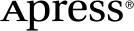 www.apress.com
www.apress.com
