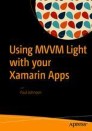Authors:
- Covers the popular MVVM development design pattern with a focus on Xamarin.Forms
- Provides step-by-step demos
- Includes application development for iOS, Android, and Windows phone
Buy it now
Buying options
Tax calculation will be finalised at checkout
Other ways to access
This is a preview of subscription content, log in via an institution to check for access.
Table of contents (9 chapters)
-
Front Matter
-
Back Matter
About this book
Learn how to use the popular MVVM Light development framework with a focus on reliable, maintainable code that can be deployed across any of the .NET-supported mobile platforms. Clear examples are provided of the advantages of the MVVM platform along with step-by-step demonstrations of how to create applications at different levels of complexity. Application development is covered for iOS, Android, and Windows phone (UWP) using MVVM Light as the central framework.
The model-view-view-model (MVVM) pattern is valued by many developers as an excellent way to create sophisticated modern applications. Its clear separation of presentation and business logic produces a clean implementation that promotes speed, scalability, and code reuse in applications with a complex UI. These characteristics have long been highly valued by WPF developers, and now that benefit is available to Xamarin developers, too.
What You'll Learn
- Set up and install MVVM Light
- Understand the advantages and disadvantages of MVVM
- Discover why inversion of control is important in MVVM
- Conduct unit testing of MVVM apps
- Convert your existing apps to use MVVM
- Use MVVM Light within a Xamarin Forms app
- Use webservices
- Be introduced to the new .NET 2.0 Standard Class Library and how to use MVVM Light with it
Authors and Affiliations
-
Merseyside, United Kingdom
Paul Johnson
About the author
Bibliographic Information
Book Title: Using MVVM Light with your Xamarin Apps
Authors: Paul Johnson
DOI: https://doi.org/10.1007/978-1-4842-2475-5
Publisher: Apress Berkeley, CA
eBook Packages: Professional and Applied Computing, Apress Access Books, Professional and Applied Computing (R0)
Copyright Information: Paul Johnson 2018
Softcover ISBN: 978-1-4842-2474-8Published: 09 December 2017
eBook ISBN: 978-1-4842-2475-5Published: 07 December 2017
Edition Number: 1
Number of Pages: XVII, 200
Number of Illustrations: 6 b/w illustrations, 112 illustrations in colour
Topics: Mobile Computing, Microsoft and .NET, Software Engineering