27/05/2020
Crush Your Virtual Presentation: 8 Tips for Presenting Remotely
In light of the unprecedented events of the COVID-19 pandemic, we at Apress have launched a new blog series, Tech During COVID-19. We asked our authors how they envision tech and workplaces changing and adapting, as well as how readers and tech enthusiasts can best maximize this time at home.
Crush Your Virtual Presentation: 8 Tips for Presenting Remotely
by Phil Weinmeister, VP of Product, 7Summits
While some of us in the world of technology have worked from a home office for years, many more in tech, as well as a large number of those in other industries, have been thrust into the world of “WFH” in recent months as a result of the global pandemic that has impacted all of us. Part of that adjustment has meant rapid acclimation to collaboration and conferencing tools, especially Zoom, Teams, WebEx, GoToMeeting, etc. As the reality of increased virtual interaction for some time to come seems more and more likely, one skill in particular will continue to increase in demand and value: the ability to present virtually.
The ability to deliver a remote presentation will be a growing need for a few reasons. First, for obvious reasons, in-person presentations will need to be held virtually. Until conferences and seminars pick back up, there is no other choice here. However, the second reason is more subtle: the opportunities to present virtually are much greater than those in-person. Think about it: in-person conferences and seminars require significant planning and logistical considerations; many of those are gone when thinking about delivering a webinar or something similar. Of course, preparation will be needed, but the barrier to entry is much lower. Want to present to your co-workers? Throw a virtual lunch ‘n’ learn on the calendar. Want to share with a larger group, possibly even outside your company? Set up a webinar on an interesting topic and share the details on social platforms.
So, how exactly can you crush your next virtual presentation? Without further ado, I’d like to share 8 tips to help you achieve your dreams of becoming a remote presenter extraordinaire.
1. Create a thoughtful, distraction-free workspace
This may seem apparent to all, but I continue to see a large number of home offices that simply don’t convey an expected level of professionalism. This doesn’t mean to maintain a workspace devoid of personality or color; but it does mean that you should strive to inject some level of curated design into your workspace. Be intentional about what is visible to others and how you are presenting it. Avoid clutter, maximize brightness, and show who you are through your surroundings. The goal here is to create a warm, positive space that doesn’t distract your audience from the main content.
2. Record your presentation
A simple detail to not overlook is to make sure you record your presentation. Not only can this be a good reference for attendees, but it may provide useful for you or others down the road.
3. Handle the first few minutes smoothly
The beginning of virtual presentations aren’t always smooth. Be confident and have a command over the virtual room while attendees are joining. Welcome and engage others, but be cautious of open conversations starting to go down a lengthy path. Know when you’ve reached a quorum (or a time limit) before you kick off your presentation.
4. Show your face, with a smile and direct eye contact
Another seemingly obvious task that is not always performed is sharing webcam video. While it may be more comfortable to you to stay behind the virtual wall, showing yourself brings a presentation to life. A lot is communicated in body language and all of that goes out the window without sharing video. Also, be conscious of where you are looking. While it may be convenient to move your audience to a second monitor, this has an effect many don’t consider: you are no longer looking at your audience. Sure, they understand that you are looking at a monitor and not simply daydreaming, but much is lost when you don’t look your audience in the eyes. Oh, and smile every now and then.
5. Present conversationally
Virtual presentations are a challenge for communicating at a maximum level. To avoid some of the obstacles to clear and effective communication, make sure that you are presenting conversationally. What does this mean? It means that you should be aware of your body language/movements and your tone. Pay attention to nodding or individuals or don’t appear to be following and pivot accordingly. Be intentionally conversational and your audience will not regret it.
6. Leverage chat and have an opinion on live Q&A
When possible, take advantage of chat/collaboration tools. This is a great way to allow people to ask questions in real-time without disrupting your vocal continuity. Try, as your multitasking skills allow, to respond to what you can throughout the presentation. Also, have an opinion on “live” Q&A and communicate that. If you think questions being interjected during your presentation will adversely affect it, then guide the audience to ask questions at the conclusion of the monologic segment.
7. Share your screen
Most presenters do nail this one, but it’s worth mentioning, anyway. Show something! No one wants a virtual presentation without visuals. Prepare a slide deck and/or give a demo to support your spoken points.
8. Host a quiz
Want to further engage your audience? Set up a quiz in advance and, at the beginning of your meeting, let your audience know that you will be hosting a quiz at the end. Not only will some members of the audience perk up because they like games, the competitive members of your audience will now be hooked. Also, sharing the results will allow for recognition and encourage future audiences of yours to pay closer attention than normal.
Of course, all of these eight tips must be accompanied by a relevant, interesting topic or it will be for nought. Now, off to your virtual desk to prepare for your next virtual presentation; time to crush it!
About the Author
Phil Weinmeister is the VP of product management at 7Summits, where he is focused on building innovative components, apps, and bolts that enable impactful, transformative communities on the Salesforce platform. He is 20x Salesforce certified and has delivered numerous Sales Cloud, Service Cloud, and (primarily) Community Cloud solutions to a variety of organizations on Salesforce since 2010. Phil released the first edition of Practical Salesforce.com Development Without Code in 2015 (Apress); in 2018, he released Practical Guide to Salesforce Communities (Apress). He has been a Salesforce MVP since 2015. He was named the first-ever Community Cloud MVP in 2017 and, in 2018, he was named Most Active Trailblazer by the Community Cloud team.
A graduate of Carnegie Mellon University with a double major in business/IT and Spanish, Phil now resides in Powder Springs, Georgia. When he’s not building solutions on Salesforce, he spends most of his “free” time with his amazing wife, Amy, and his children, Tariku, Sophie, Max, and Lyla. In addition to showing up at his kids’ birthday parties as semi-super heros, hoping for a winning season from the Arizona Cardinals, or rap battling his wife, Phil enjoys traveling, playing drums, and growing in his walk with Jesus.
Stay updated on Phil’s most recent insights and blog posts by following him on Twitter (@PhilWeinmeister).
This article was contributed by Phil Weinmeister, author of Practical Salesforce Development Without Code.
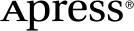 www.apress.com
www.apress.com
