30/10/18
End-User Guidance to Microsoft Teams: Understanding the SharePoint Online Component
by Melissa Hubbard and Matthew J. Bailey
This blog post is an excerpt from the book Mastering Microsoft Teams authored by Microsoft MVPs Melissa Hubbard and Matthew J. Bailey and published by Apress.
When creating a team, one of the components it creates is a Modern SharePoint Online site with a document library. SharePoint Online is must be active in your tenant to work with Microsoft Teams, because SharePoint On-Premises is not supported. The Shared Documents library is created inside this team for you; however, there are ways to use an existing document library from another SharePoint site if you currently have all of your documents somewhere else.
Note: Although each channel in Microsoft Teams has a corresponding folder in SharePoint online for the files that you work with, the folder is not created until there is actually a file uploaded.
Some of the files that users upload are stored “behind the scenes” in this SharePoint document library. The figure shows a SharePoint document library holding these documents. We go into where each file is stored later in this book.
fig. 1. A document library created in SharePoint Online from a team.
Using the SharePoint Site Collection Outside of Teams
Whether or not we should encourage people to use the SharePoint site collection for other reasons (workflows, lists, etc.) is a good question that depends on your own reasoning. At the moment, the only portion of the SharePoint site collection that automatically appears in Microsoft Teams is the Shared Documents folder. You can use other parts of SharePoint, but you have to add them as a link from a tab or by adding cloud storage.
One potential upside of using the SharePoint site collection outside of the Teams interface is that SharePoint has much greater granular security, and this is one way to overcome the current limitation of no channel-based security in Teams. The downside of this, however, is that you are opening both Microsoft Teams and SharePoint to manage different artifacts.
Caution: Although you can put other things into a SharePoint site collection to add to the channel tab for easy access, changing the channels' folder structure does not update the channels in Teams. It is important that you only create them from the Teams interface.
About the Author
Melissa Hubbard is a Microsoft MVP and an Office 365 and SharePoint consultant specializing in collaboration solutions and automating business processes. She is a certified Project Management Professional (PMP) experienced in project management and quality assurance as well as implementing SharePoint and Office 365 solutions. She is passionate about user adoption, governance, and training. Melissa regularly blogs and speaks at events and conferences, most recently on the topics of Microsoft Teams and Flow.
Matthew J. Bailey is a Microsoft MVP and Microsoft Certified Trainer (MCT) for Noteworthy Technology Training, specializing in SharePoint, Office 365 (including Teams), Azure, and Power BI. He combines his business expertise and his technical knowledge to resolve corporate challenges. He is a highly regarded presenter, avid blogger, and author, most recently of The SharePoint Business Analyst Guide.
This article was contributed by Melissa Hubbard and Matthew J. Bailey, authors of Mastering Microsoft Teams.
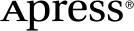 www.apress.com
www.apress.com
