5/3/18
Azure and Xamarin Forms, it’s as easy as 1-2-3
By Russell Fustino
Crossing paths with so many developers in my career, I am often asked to recommend a good book to get started with Xamarin Forms, or a good book to get started in Azure, or a good book on how to use them both together. So, I decided to write one, and I can now whole heartedly recommend that my forthcoming book, Azure and Xamarin Forms, is the one!
In this blog post, I will focus on using Azure and Xamarin Forms together. Most times when creating apps, I want to target multi-platforms including iOS, Android and Windows, as well as, use storage in the cloud for data and expose the data through a web service. In the Azure portal, this is facilitated by creating a Mobile App with Step 1 to create a database for your app. Step 2 is to serve up data in a service for the Xamarin Forms app to consume. And Step 3 is to consume the service from Azure in a Xamarin Forms app and display the data! I have just described the Azure Mobile App Xamarin Forms Quick Start. It is my new “file new” when creating cross platform apps for iOS, Android and Windows.
To create a Mobile App in the Azure portal at http://portal.azure.com, select + Create a resource, Web + Mobile and then Mobile App as shown in Figure 1.
Figure 1. In the Azure portal, create a Mobile App.
Once the Mobile App is deployed, on the app service blade, select Quickstart and Xamarin Forms as show in Figure 2.
Figure 2. Select the Quickstart blade and Xamarin.Forms.
Then just follow the 3 steps and show in Figure 3. Complete each step before moving on to the next step. Step 2 can be done using either C# or Node.js.
Figure 3. Use the Xamarin Forms Quickstart to build an “Azure-ized” Xamarin Forms app.
Once completed, you will have all of the plumbing done that wires up a Xamarin Forms app to a service that uses an Azure SQL Database. See figure 4 for the Xamarin Forms App.
Figure 4. Quickstart generated Xamarin Forms sample app.
It is as easy and 1-2-3!
About the Author
Russell A Fustino is CEO of Fustino Brothers, Inc, makers of the Endorsed Jethro Tull App, and a Microsoft MVP in App Development as well as a Windows Developer at Directorpoint. He is a former developer evangelist for Microsoft, Russ’ ToolShed, Xamarin, Raygun & ComponentOne as well as a former Azure Senior Cloud Solutions Architect for Opsgility. He is highly experienced in developing cross platform apps using Xamarin and C# for UWP, Android and iOS. Russ is a Xamarin Certified Mobile Developer software developer with a passion for conveying relevant, current, and future software development technologies and tools through live seminars, teaching, and internet video productions. Russ has enlightened, entertained and educated over 1 million developers and is a recipient of the INETA Lifetime Achievement award. Russ heads up a user group in the Tampa Florida area: Mobile Application Dev Tampa (www.MADTampa.com). Russ is also the local PC Handyman for his community fixing virus problems and providing tune-ups for his neighborhood and helping folks that have been scammed on their PC. Please like on Facebook and follow on Twitter: @FustinoBrothers and @RussFustino to keep tabs on him.
Learn more about Azure and Xamarin Forms from the authors forthcoming book, Azure and Xamarin Forms. The book also has chapters on getting started with Xamarin Forms as well as getting started with Azure. Also, learn how to modify an existing Xamarin Forms app to use Azure and synchronize with the server and in-depth details on using the Quickstart described in this blog.
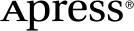 www.apress.com
www.apress.com
